I have a few images with which I'm using background-color.
HTML:
<nav id="mainNav">
<ul id="buttons">
<li><a href="javascript:;" class="askLink"><img src="https://dl.dropboxusercontent.com/s/tqbyzi5pm97d95m/Message.png"/></a></li>
</ul>
</nav>
CSS:
#mainNav {
opacity: 0.75;
filter: alpha(opacity=75);
position: relative;
}
#mainNav ul {
margin: 0 auto;
padding: 0;
position: absolute;
left: 0;
right: 0;
}
#mainNav li {
display: inline;
margin: 0.3em;
}
#mainNav img {
height: 1.5em;
background-color: blue;
border: none;
}
#mainNav a:link, #mainNav a:visited, #mainNav a:hover, #mainNav a:active {
font-size: 1em;
font-weight: bold;
text-decoration: none;
color: blue;
}
#mainNav a.active {
text-decoration: none;
}
No issues occur on my standard setup, OS X Safari Version 7.0.6 (9537.78.2) but in iOS 7 Safari, border lines appear.
For example:  and
and 
What can I do to avoid this?
Thanks!
EDIT: Note how it appears on other sides of images, how is that?