I'm trying to create a method which calculates the x and y in a grid and eventually the distance between that point and the middle. The problem is, I only know a few values. To explain the case a bit better an image:
 (the values between '(..,..)' are lat/long combinations).
(the values between '(..,..)' are lat/long combinations).
As you can see, I know the following values:
start of canvas: xy(0,0)
middle of canvas: xy(540,800) and lat/long(52.3702160, 4.8951680)
max dimension of canvas: x 1080, y 1600
point: xy(?,?) and lat/long(52.4167267, 4.8052174)
point: xy(?,?) and lat/long(52,2422306, 5.1129068)
First, I need to do something to calculate the missing x and y's from the points. I already tried doing the following:
double mapWidth = screenWidth;
double mapHeight = screenHeight;
// get x value
x = (location.getLongitude()+180)*(mapWidth/360);
// convert from degrees to radians
double latRad = location.getLatitude()*Math.PI/180;
// get y value
double mercN = Math.log(Math.tan((Math.PI/4)+(latRad/2)));
y = (mapHeight/2)-(mapWidth*mercN/(2*Math.PI));
point = new PointF((float)x,(float)y);
This works but I'm getting the wrong x and y values.
For example if my points lat/long are further away the x and y's are getting bigger (more to the middle). But they need to be more at the side because the lat/long point is further away.
All lat/long points inside 2km diameter need to be in my grid, if the point is for example 0.9km away from the center it needs to be nearly at the side.
After that I need to calculate the distance between the two points. I already got that part using the following:
Math.sqrt((point.x - point2.x) * (point.x - point2.x) + (point.y - point2.y) * (point.y - point2.y));
My main problem is calculating the x and y from my lat/long points.
If anyone wants to help, thanks in advance!