I have already installed Android 2.3.3 and also pointed the path to my Android SDK in Preferences. But I am getting the following error:
An Android SDK is missing. Titanium requires Android platform: 2.3.3 or above.
Can anyone help me?
I have already installed Android 2.3.3 and also pointed the path to my Android SDK in Preferences. But I am getting the following error:
An Android SDK is missing. Titanium requires Android platform: 2.3.3 or above.
Can anyone help me?
Error mean you need to install Android 2.3.3 (API 10). It's because Titanium requires API 10 to work with Android.
Try the following
Open Titanium Studio
Click on the dashboard button in your Titanium Studio
A new page will be opened as shown in figure 1
 4. Click on Android SDK. Here in my case, I have already configured Android SDK properly. That is why the icon shows green otherwise it will display red just like Tizen SDK.
4. Click on Android SDK. Here in my case, I have already configured Android SDK properly. That is why the icon shows green otherwise it will display red just like Tizen SDK.
Edit : You can also refer Install Android SDK with Titanium and Installing Platform SDKs
Hope this helped you!!