I recently had to reformat my laptop and ever since I did I can't get IIS to work correctly. Ive given it all the same permissions it needs. I set it up the same way I did before the reformat, which is why I'm so confused that I can't get it wo rking.
When running my asp .net page, I get the follow error
IIS HTTP Error 500.19 - Internal Server Error
Error Code - 0x800700b7
Config Source:
14 <files>
15: <add value="index.aspx" />
16: </files>
When I comment out those 3 lines in my Web.config file I get a different 404 error HTTP Error 404.3 - Not Found
Here is a screenshot of the original error

I have defined the index.aspx as the default document. However, I'm still getting a 404 error. WHen i try to right click and browse the site, I get a 404 which makes me think the index.aspx file isnt in the right location. But Its in the root and I can verify the by 'right clicking' and 'explore'
Here is a screen shot to show what I'm talking about