I've connected to amazon Ec2 instance through putty. How can I check the remaining space in instance?
Asked
Active
Viewed 6.2k times
4 Answers
112
After you login using putty, enter command:
$ df -h
df - Disk filesystem -h is human readable format
Paolo
- 21,270
- 6
- 38
- 69
Sailesh Kotha
- 1,939
- 3
- 20
- 27
56
After you login using putty, enter command:
$ df -hT /dev/xvda1
Paolo
- 21,270
- 6
- 38
- 69
horhshubham
- 649
- 6
- 3
-
5This is a more useful answer than the accepted one. – Anshuman Kumar Apr 19 '20 at 17:19
-
the question is how do I check what is inside xvda1 volume – albanx May 02 '22 at 14:53
0
Depending on the kinds of storage volumes you have mounted, df -h can often hang or take a very long time to run. If this happens, you can check storage on your EBS volumes by running df with the -l, --local argument:
df -hl
The --local argument limits it to local file systems (which include EBS volumes) so it runs much more quickly, while the -h argument makes it print sizes in a human readable format
-h, --human-readable print sizes in human readable format (e.g., 1K 234M 2G)
-l, --local limit listing to local file systems
divibisan
- 11,659
- 11
- 40
- 58