I have a pivot table in which I want to show on time delivery %:
My "on time lines count" is the total amount of lines I have shipped on time. The total lines count is the total lines count regardless if it has shipped on time or not. For example my on time delivery % on month 1 should be 79.8% which is 1227/1537.
How can I get this to show inside of my pivot table.