According to this
http://wix.tramontana.co.hu/tutorial/user-interface/ui-wizardry
I have created the following code
<?xml version="1.0" encoding="utf-8"?>
<Wix xmlns="http://schemas.microsoft.com/wix/2006/wi">
<Product Id="*" Name="Installer" Language="1033" Version="0.0.1.4" Manufacturer="my" UpgradeCode="*">
<Package InstallerVersion="200" Compressed="yes" InstallScope="perMachine" />
<MajorUpgrade DowngradeErrorMessage="A newer version of [ProductName] is already installed." />
<MediaTemplate EmbedCab="yes" />
<!--icon for Add/Remove Programs-->
<Icon Id="WINDOWS.ico" SourceFile="..\WINDOWS.ico" />
<Property Id="ARPPRODUCTICON" Value="WINDOWS.ico" />
<Feature Id="ProductFeature" Title="Installer" Level="1" Description="The complete installation" Display="expand" ConfigurableDirectory="INSTALLFOLDER">
<ComponentRef Id="ProgramMenuDir" />
<ComponentGroupRef Id="ExportReleaseComponentGroup" />
</Feature>
<!--Internal tools-->
<Feature Id="Internal_Calibration_tools" Title="Internal Calibration tools" Level="1000" Description="Internal tools">
<ComponentGroupRef Id="group_Internal_Calibration_tools" />
</Feature>
<UIRef Id="WixUI_Mondo"></UIRef>
<UIRef Id="WixUI_ErrorProgressText" />
<WixVariable Id="WixUIExclamationIco" Value="..\Import\WINDOWS_32px.ico" />
<WixVariable Id="WixUIInfoIco" Value="..\Import\WINDOWS_32px.ico" />
<WixVariable Id="WixUINewIco" Value="..\Import\WINDOWS_16px.ico" />
<WixVariable Id="WixUIUpIco" Value="..\Import\WINDOWS_16px.ico" />
</Product>
<Fragment>
<Directory Id="TARGETDIR" Name="SourceDir">
<Directory Id="ProgramFiles64Folder">
However I still can't see the icons changing.
in bootstrap everything works fine and all of the icons were changed.