Suppose I know a function name, but I don't know which file it's declared in. What Eclipse keyboard shortcut can take me to the function I'm looking for?
What I'm looking for is similar to Eclipse's:
Ctrl + Shift + R
except it will search for method names instead.
Sidenote
With Visual Assist X, I can do this by using the "Find Symbol" feature, which is executed with:
Shift + Alt + S