Eclipse started to driving me crazy.
While I was debugging via USB , my device was disappearing from Device Chooser dialog box list after every debugging session (same issue with this) I've tried to reset adb but nothing changed.
And then I decided to use debugging via WiFi. So I made all configuration as mentioned in adb help, successfully. After that, in my first try it worked like a charm but after debugging session it's disappered from device chooser list again. But it's appearing in DDMS tab and adb devices command.
 It's ok in adb devices
It's ok in adb devices
 also in DDMS
also in DDMS
But when I try to run application
 where is my device?!
where is my device?!
Yes my device's Android API level is bigger than 11 and ADB over Network option is checked in device settings.
(I'm sure this problems are not about my USB cable or my device because I've tried them with 2 different USB cable and 2 different Android device -Galaxy S2 and XPeria Z3-. I also tried to reinstall different versions of Eclipse)
Is it time to start using Android Studio? Do you have any idea about fixing this problem? I've tried lots of things. I'm familiar with Eclipse's interface and want to keep continue using it.