When I create new mobile application in visual studio, I can run it and no problems happen.
But when I start running another application (created by other developer, and shared on TFS), I got the following messages:
Unable to get launched browser process for Ripple.
Unable to get Ripple session info for port 0.
No build errors or warnings! just 2 messages!!
Any idea?
My environment:
- Visual studio 2013 community edition (with Update 4)
- Windows 7, x64
* EDIT:
It worked by right-clicking project name in solution explorer | Debug | start new instance
But still didn't work by hitting F5 or clicking Run button in toolbar!!