Can someone help me?
I already tried this steps:
- Open Port 80
- Set rules in windows firewall (inbound rules, port 80, both protocols, allow connection, etc..)
- Port forwarding
- Port 80 & 443 enabled
but I still cannot access my server.
I used "Open Port Check Tool" of CanYouSeeMe.org to check if it is open, the result: Connection timed out
- Pinged my external ip address on external computers, the result:
Request timed out
Images showing the logs: