I am working on my very first android app (yay), and I wanted to connect my Samsung Galaxy Note II to Eclipse to try out my app there. However, although my device seems to be detected, Eclipse won't recognize my device, making me unable to select it to run the app on. I can run it fine on the emulators though.
I have tried:
- going into developer mode and enabling USB debugging on my phone
- installing Samsung Kies
- going into Samsung's site and downloading the USB driver that I found under my phone's model
- restarting the adb stuff with command prompt (adb kill-server then adb start-server) then starting up Eclipse again
- killing the adb stuff from Task Manager then starting up Eclipse again
...and I think that's it, and it's still not working!
If it helps, I am running on Windows 8, min API 8, target API 21, compile with API 21, and my phone is running API 20 (I think). Anyone know what I can do to fix this? Thanks!