Q: How can an AppsScript attached to a Form store an extra piece of data into the Sheet?
Situation: We have a (long) Google Form that stores many pieces of data into a Google Sheet. Often the entries need to be edited, and it is much easier to edit using the original form than trying to edit directly into the sheet. (Some of the items are text, several paragraphs long.) I would like to store into the spreadsheet one additional piece of data, specifically the URL that an editor can use to edit the row entry using the form.
I can already get all the form data and I can get the right URL with formResponse.getEditResponseUrl(). And I can send all of that in an email to a user, usually the editor who is collecting all the form entries. (Thanks to many helpful answers in StackOverflow for getting me this far!) But the editor has to manually copy and paste the URL into an additional column in the proper row of the spreadsheet.
I see an interface in class Sheet to add a column to the spreadsheet, but I don't see how to populate that extra column for the particular row that the form just stored. We have added the column manually, and have verified that it is not overwritten by Google when editing via the form. How do I store that one little piece of data into the sheet?
What am I missing? Any help will be greatly appreciated. Thanks.
[added clarifications 2015-02-06]
We have a long form that some people submit and other people edit. Editing is to be done using the form, not editing directly in the spreadsheet, so we need the URL that permits the editors to re-edit the response.
I would like to store that URL into the spreadsheet during the form submission, so that the editors, who have access to the sheet, can find it.
In a script on the Form side, I can easily calculate that URL, but now how do I store it into the sheet in an extra column?
In my Form-side script at the moment, I get the URL and send it, along with all the form data, in an email to the editors' distribution list. One of the editors then copies the URL from the email and pastes it into the sheet. (Most of the time, into the correct row, even. :-) This is a potentially error-prone manual step.)
A secondary question: what is up with the row numbers in the sheet versus the response numbers in the form.getResponses()? The row numbers and response numbers seem to wander as new items are submitted (i.e., new rows), and old items are edited. Can one reasonably predict the sheet's row number in which the editor will find the form data?
Again, thanks for any help you can give me on this. We have a survivable interim solution. However, with a hundred or so form entries coming in the next couple months, I would love to error-proof the process as much as possible.
rick