This is the error I am seeing in my Chrome's console.
load resource: net::ERR_QUIC_PROTOCOL_ERROR
How can I fix it? I want to display a Google map
This is the error I am seeing in my Chrome's console.
load resource: net::ERR_QUIC_PROTOCOL_ERROR
How can I fix it? I want to display a Google map
The error appears to occur when the QUIC protocol is blocked (e.g. by an ISP) along the route between you and the target site. As a workaround, to this error, you can disable QUIC in Chrome by disabling the enable-quic setting by navigating to:
chrome://flags/#enable-quic
And changing the Experimental QUIC Protocol drop down to Disabled.
QUIC (Quick UDP Internet Connections) is a next generation transport over UDP, which aims to reduce latency (goal: 0-RTT connectivity overhead), deliver better multiplexing, introduce packet pacing, error correction, and more.
On the request the crypto maybe cached and the response refused to call
More info:
just press ctrl + F5 on browser page. Some local caching might be an issue. once you clear it, it should work.
In my case disabling of the QUIC (chrome://flags/#enable-quic) in Chrome didn't help. I saw this ERR_QUIC_PROTOCOL_ERROR in all browsers.
The solution wasn't in my computer but on the local network router. I have Synology RT1900ac router with parental control enabled and it uses web-filter for blocking danger or malware sites (in the default setting the basic level of the web-filter is set). And this router's web-filter blocked googleadservices.com webserver that Google uses for redirecting.
So the solution was just to add googleadservices.com to the list of allowed domains (see Network Center > Parental Control > web-filter tab on Synology router administration.)
If you have different router, you can have similer "web-filter" active and encounter the similar problems.
Sometimes I get this when cache is disabled (due Paulo Mariano explanation). Just reenable it and will stop complaining about this and start getting google js sources.