I have a problem: I created new c# project for windows phone (in VS 2013) and set test file property as "Copy if newer", but I cannot see file in emulator's Local folder. What do I do wrong?
More detailed:
- Create app:
File->New->Project->Templates->Visual C#->Store Apps->Windows Phone Apps->Blank App (Windows Phone) set test file property
run on emulator (there is a button for this) and list files with code:
async void listFolder() { StorageFolder local = Windows.Storage.ApplicationData.Current.LocalFolder; Stack<StorageFolder> stack = new Stack<StorageFolder>(); stack.Push(local); StorageFolder current; string path; byte[] bytes; StorageFile logFile = await local.CreateFileAsync("log.txt", CreationCollisionOption.ReplaceExisting); using (var s = await logFile.OpenStreamForWriteAsync()) { while (stack.Count > 0) { current = stack.Pop(); foreach (StorageFolder f in await current.GetFoldersAsync()) { stack.Push(f); } path = current.Path; bytes = Encoding.UTF8.GetBytes(current.Path + "\n"); s.Write(bytes, 0, bytes.Length); foreach (StorageFile f in await current.GetFilesAsync()) { bytes = Encoding.UTF8.GetBytes(f.Path + "\n"); s.Write(bytes, 0, bytes.Length); } s.Flush(); } } }Check file with Windows Phone Power Tools. Local folder contains log.txt only. Log contains Local directory and log file. No TestText.txt
How do I include file to application and access it on emulator?
Limitations: I do need to held data on local storage (no web links, no cloud)