I have a simple UITableViewController with a NavigationController as the root view controller. I have added an "Options" UIBarButtonItem to the navigation bar and a "Start" UIBarButtonItem to the toolbar, shown below:
. The issue that I am experiencing is that the "Options" button will become highlighted when pressed, like a regular UIButton would, but the "Start" button on the toolbar does not. This is very inconvenient, as it makes it very hard for the user to know if they actually pressed the button or not. This behavior is shown below:
Options Button Not Pressed:
Options Button Pressed:

Start Button Not Pressed:
Start Button Pressed:
I can't figure out how to fix this behavior. I did verify that the "Start" button actually works, so the highlighting issue is not because the button is not working. Also, interestingly enough, the "Start" button does become highlighted when it is long pressed.