How do you have a figure imported so that it appears on the bottom of a page with a caption? When I import it and put a caption on it normally, it always appears at the top of a page.
Asked
Active
Viewed 3,074 times
3 Answers
3
\begin{figure}[b]
your figure
\end{figure}
See this link, for more syntax:
http://en.wikibooks.org/wiki/LaTeX/Floats,_Figures_and_Captions#Figures
Stephen Diehl
- 8,271
- 5
- 38
- 56
1
Just an example:
Caption below
\begin{figure}[h]
\centering
\includegraphics[width=0.3\textwidth]{thatcat.jpg}
\caption{That cat!} % caption line
\end{figure}
Caption above
\begin{figure}[h]
\centering
\caption{That cat!} % caption line
\includegraphics[width=0.3\textwidth]{thatcat.jpg}
\end{figure}
Yamaneko
- 3,433
- 2
- 38
- 57
-
-
-
@FadyKamal I think you'll need to use a package to include multiple figures, like `subfig` or `subfigure`. Then, you'll just need to put your caption between the two `subfigures`. – Yamaneko Jul 29 '13 at 21:10
0
To add to freyrs:
If if you put \caption above the \includegraphics the caption will be above the figure, if you put \caption below the \includegraphics the caption will appear below the figure.
Yamaneko
- 3,433
- 2
- 38
- 57
PascalVKooten
- 20,643
- 17
- 103
- 160