Every time I'm trying to debug my Xamarin.iOS app on a device I'm getting the following error
MTOUCHTASK: error MT5210: Native linking failed, undefined symbol: _dispose_managed_object. Please verify that all the necessary frameworks have been referenced and native libraries are properly linked in.
MTOUCHTASK: error MT5202: Native linking failed. Please review the build log.
Deploy/Debug on an emulator works fine. My build settings are the following: