Problem is:
I'm trying to keep the nodes in a TreeTable expanded, when I'm adding rows at runtime. Default behavior of a TreeTable is, when something happens with it, it get's rendered again and all nodes are collapsed.
The API only provides methods to keep the first level expanded, but I like to keep lower level nodes expanded, too. How can I achieve that?
Before adding a row:
After adding a row:
Expectation:

[EDIT]
I've already tried to to get the right behavior by using expand(iRowIndex), but in my case, the lifecycle of that TreeTable (Adding content, getting rerendered), is not helpful.
What I'm doing:
I'm trying to add data by using Drag&Drop functions. As soon, as we're trying to add content to a specific position into the TreeTable, we have to get the right positions of the parent and child elements. Unfortunately the second+ level is hidden after adding said content and that messes with my Drag&Drop, because the table rows have different IDs, when they're collapsing.
Basically I need a TreeTable function like ."setExpandFirstLevel(true)" for all other levels.