I would like to detect colorcode of image (live stream image) while camera preview is going on. I want to develop sample android application which works like ColorGrab android application. Please find attached screenshot for the same.
How can I make demo program application which capture and recognize colors simply by pointing the camera and show as hexcode of that color.
Any help would be appreciated. Thanks for your time.