After updating Symfony to 2.7 version it started to log DEPRECATED notices in the log. It is a good thing. And I want use the whole power of this feature.
But now it is very hard to find any deprecated notice related to my own bundle. Many of deprecations are from vendor folder. And I want to completely ignore vendor folder in this case. Then I will see messages related to my bundle only.