This is a tooling question, so I'm not sure if it's appropriate for stack overflow. I'm using gulp in WebStorm 10 to concatenate my .js files into a dist folder. In my gulpfile.js, WebStorm is warning me that gulp.src(...).pipe() can not be resolved.
I've added the gulp-util typescript community map file to the libraries list in settings, which is the only place a function called pipe() exists that I can find in node_modules.
I've also confirmed that the gulp-util library is being used to try to resolve references in gulpfile.js. It's the only warning I have left in my app and I'd sure love to get it resolved.