You can create an xml for a line background and set it's attribute of tileMode as repeated. Then just use it as a background of your edit text.
example for an xml:
asume it's called 'blue_lines.xml'
<?xml version="1.0" encoding="utf-8"?>
<bitmap
android:src="@drawable/blue_line_bg"
xmlns:android="http://schemas.android.com/apk/res/android"
android:tileMode="repeat"/>
example for editText using it:
<EditText
android:id="@+id/input1"
android:layout_width="match_parent"
android:layout_height="wrap_content"
android:background="@drawable/blue_lines"
/>
Update1: blue line image I used

Update2: dynamically calculated font, to adjust different screens
First: get the height of blue_line_bg
BitmapFactory.Options options = new BitmapFactory.Options();
options.inJustDecodeBounds = true;
BitmapFactory.decodeResource(getResources(), R.drawable.blue_line_bg, options);
int imageHeight = options.outHeight;
int padding=10;//inner line padding
int fontSize=imageHeight-padding;//calculated font size
Second: add calculated font size to the relevant editText
((EditText)findViewById(R.id.input1)).setTextSize(fontSize);//set calculated font size to the edit text