I would like to style my Google Maps InfoWindows - if i create a custom UIView here:
func mapView(mapView: GMSMapView!, markerInfoWindow marker: GMSMarker!) -> UIView! {
var infoWindow = UIView(frame: CGRectMake(0,0,280,40))
infoWindow.backgroundColor = UIColor.lightGrayColor()
...
Thats easy - but i would like to have a triangle shape on the bottom, so first i though if creating a View in a View, like here:
View1 would be transparent - View2 is my ContentWindow, View3 is the triangle Shape. So all 3 should be my "own" Popover.
As rounded triangle shape i would like to have the same as a standard UIPopover has. Like that:
Should i use an Image for View3 - OR is it possible to Subclass a UIPopoverView (for all 3 Views) - So i already got the Triangle Shape? Or can i draw such an Trangle Shape with Core Graphics?
That should be the solution (with rounded triangle shape at the bottom):