I am new to building using npm on VSO. I am getting the followig error and cant decipher it.
I am using the new scripted builds on the Visual Studio Online Hosted build controller.
Can anyone help?
2015-08-10T08:10:19.0790396Z Executing the powershell script: C:\LR\MMS\Services\Mms\TaskAgentProvisioner\Tools\tasks\NpmInstall\0.1.3\NpmInstall.ps1
2015-08-10T08:10:19.2665455Z C:\Program Files\nodejs\npm.cmd install
2015-08-10T08:11:25.8264607Z ##[error]npm ERR! Windows_NT 6.3.9600
2015-08-10T08:11:25.8264607Z ##[error]npm ERR! argv "C:\\Program Files\\nodejs\\\\node.exe" "C:\\Program Files\\nodejs\\node_modules\\npm\\bin\\npm-cli.js" "install"
2015-08-10T08:11:25.8264607Z ##[error]npm ERR! node v0.12.7
2015-08-10T08:11:25.8264607Z ##[error]npm ERR! npm v2.11.3
2015-08-10T08:11:25.8420849Z ##[error]npm ERR! code ECONNRESET
2015-08-10T08:11:25.8420849Z ##[error]npm ERR! errno ECONNRESET
2015-08-10T08:11:25.8420849Z ##[error]npm ERR! syscall read
2015-08-10T08:11:25.8420849Z ##[error]npm ERR! network read ECONNRESET
2015-08-10T08:11:25.8420849Z ##[error]npm ERR! network This is most likely not a problem with npm itself
2015-08-10T08:11:25.8420849Z ##[error]npm ERR! network and is related to network connectivity.
2015-08-10T08:11:25.8420849Z ##[error]npm ERR! network In most cases you are behind a proxy or have bad network settings.
2015-08-10T08:11:25.8420849Z ##[error]npm ERR! network
2015-08-10T08:11:25.8420849Z ##[error]npm ERR! network If you are behind a proxy, please make sure that the
2015-08-10T08:11:25.8420849Z ##[error]npm ERR! network 'proxy' config is set properly. See: 'npm help config'
2015-08-10T08:11:26.1077158Z ##[error]npm ERR! Windows_NT 6.3.9600
2015-08-10T08:11:26.1077158Z ##[error]npm ERR! argv "C:\\Program Files\\nodejs\\\\node.exe" "C:\\Program Files\\nodejs\\node_modules\\npm\\bin\\npm-cli.js" "install"