I have an app extension (Fileprovider-Extension) which Icon is not showing up when I change the FileProvider location (see screenshot). This only happens on Devices (also on the simulator) which iOS Version is 8.4!
I checked already:
- Extension have its own images.xcasset-catalog
- This images-catalog set an icon for all possible resolutions
- The build Settings of the extension Target is updated to this Asset-Catalog also the Imageset that I want to have as Extension-App-Icon
- The Asset-Catalog is already in the "Copy Bundle Resources"-Phase of the extension target
When I (initial) tap on the more button to manage my locations, I see (also on iOS 8.4 devices) the AppIcon from the Host-Application... that is really confusing me.
Another device running with iOS 8.1 shows an icon on that point but this is not the icon from the extension xcasset-catalog instead it shows the AppIcon from the Host-Application.
I also try the answers from this question: SO: Why isnt my ios8 application action extension app icon showing up but nothing helps me.
Can someone give me a hint what little point I looked over?