I am using the Ctrl+F simulation using Macros for find a particular number from a sheet, I have added the On error resume next code in case it fails to find the value but the error handling is not working , I am getting the following message.
Here is the code:
Sheets("Not filled").Activate
On Error Resume Next
Cells.Find(what:=refnumber, After:=ActiveCell, LookIn:=xlFormulas, _
lookat:=xlPart, SearchOrder:=xlByRows, SearchDirection:=xlNext, _
MatchCase:=False, SearchFormat:=False).Activate