My NuGet is playing up and will not list or search any online packages. I get the error:
Specified argument was out of the range of valid values. Parameter name: supportedFrameworks
Note, I didn't do anything in the NuGet window it just automatically says that. I also get this same error when I try to install any package through the console:
Install-Package EntityFramework
Installing 'EntityFramework 6.1.3'.
You are downloading EntityFramework from Microsoft, the license agreement to which is available at http://go.microsoft.com/fwlink/?LinkID=320539. Check the package for additional dependencies, which may come with their own license agreement(s). Your use of the package and dependencies constitutes your acceptance of their license agreements. If you do not accept the license agreement(s), then delete the relevant components from your device.
Successfully installed 'EntityFramework 6.1.3'.
Adding 'EntityFramework 6.1.3' to FirstDemo.Core.
Uninstalling 'EntityFramework 6.1.3'.
Successfully uninstalled 'EntityFramework 6.1.3'.
Install failed. Rolling back...
Install-Package : Specified argument was out of the range of valid values.
Parameter name: supportedFrameworks
At line:1 char:1
+ Install-Package EntityFramework
+ ~~~~~~~~~~~~~~~~~~~~~~~~~~~~~~~
+ CategoryInfo : NotSpecified: (:) [Install-Package], ArgumentOutOfRangeException
+ FullyQualifiedErrorId : NuGetCmdletUnhandledException,NuGet.PowerShell.Commands.InstallPackageCommand
How can I fix NuGets errors?
Relevant information:
- Using Visual Studio Professional 2012 V11.0.50727.1 .NET 4.5.51641
- On Windows 8.1
- I have installed the Nuget Package Manager extension (see below image). V2.8
- When I attempt to download and run the NuGet Install from the VS Website I get the error
C:/Users/.../AppData/Local/Temp/NuGet.Tools-1.vsix Application not found.