I am trying to perform some category overlap analysis and need help.
I have data made up of customer service tickets. The tickets are labeled with category data. Tickets can contain multiple category labels.
I have a query that pulls ticket ids and categories. I get multiple rows for IDs with more than one category. I am looking for a way to show the category overlap, for example: how many tickets have category A, have A and B, B and C, etc..
I would like to be able to perform this in Excel or R so that it can easily be incorporated into reports for my management.
An example of my query output is as follows:
category ticket_id
A 3975472
D 3975472
B 3975472
P 3969484
B 3969484
S 3969484
P 3968360
C 3968360
D 3964048
A 3964048
C 3963748
E 3963748
Thank you!
I was hoping to achieve an output such as: