I have an iOS app like whatsapp & ...
when I present UIImagePickerController with UIImagePickerControllerSourceTypeCamera source type.
imagePicker = [UIImagePickerController new];
imagePicker.sourceType = UIImagePickerControllerSourceTypeCamera;
imagePicker.delegate = self;
imagePicker.mediaTypes =[NSArray arrayWithObjects:(NSString *)kUTTypeMovie,(NSString *)kUTTypeImage,nil];
[self presentViewController:imagePicker animated:YES completion:nil];
Problem
Some times after cancel or finish capturing UIImagePickerController in Video mode , when I back to my viewController (dismiss camera ) my input View (my Windows) going to bottom with 20 pixel ( status bar height ), I think my problem relate to this link How to position view below green bar during phone call? , because in video segment a recording status bar show for a few moment.
In some condition my Windows (UITabbar in previous controller going to bottom as same ) !!!
Edit
the solution works only in current View but another View controller corrupt ( going to bottom )