I am trying to deploy a HTML/CSS/JS Apache Cordova application from a windows machine to a Mac. I believe they are communicating properly through the remotebuild agent but when I attempt to build a blank project to deploy on the Mac this error is thrown at the very beginning of the build:
MDAVSCLI : error : The edge module has not been pre-compiled for node.js version v4.1.1. You must build a custom version of edge.node. Please refer to https://github.com/tjanczuk/edge for building instructions.
I have followed the link and have searched for the solution as to how to fix this error but the link does not seem to apply to what I am doing at all. I am not using any node.js functions in my code so I am confused as to why this error is occuring. I am only trying to build a nearly blank HTML page and I still get the error regardless of how simple I make the page.
How can I go about fixing this solution? what is the best way to get rid of this error or to as the error suggests pre-compile edge to work with node.js version 4.1.1?