I did a fresh install of OSX on my machine yesterday and installed Xcode 7.1. After having signed in with my developer account and fixing all code signing issues that come along, I wanted to upload my tvOS app.
Important to say that I did not change a single line of code in the app.
Each time I try uploading it, I get "You are not authorized to use this service" and I can't proceed.
I also tried all the steps described in this post to solve it without success.
Does anyone have the same issues? Is it Xcode, iTunesConnect or tvOS App Store not fully enabled yet?