Is there a way to somehow hide / collapse / make temporarily invisible (but not fully disable) titlebar in a UWP app?
I know that it is possible to make app fullscreen after which title bar automatically collapses, but I need to implement it in a resizable desktop window. I also know that you can customize appearance of titlebar, like color, etc.
Reason: I have an application with a lot of windows and need to save screen space and have more room for client area of windows.
I've read different sources, but couldn't find an answer:
- MSDN docs ApplicationViewTitleBar, CoreApplicationViewTitleBar
- http://blogs.msdn.com/b/eternalcoding/archive/2015/08/20/uwp-take-the-control-of-your-title-bar.aspx
- https://marcominerva.wordpress.com/2015/05/19/easily-manage-the-title-bar-in-windows-10-apps/
For example, there seems to be a solution for the same problem for WPF: How to remove the title bar from a window but keep the border