I read the instructions here to configure my nodejs application to run on openshift. For
Step 2: Read Configuration Details from the System Environment
I basically copied and pasted the code replacing Server with http
// listening on the port
var server_port = process.env.OPENSHIFT_NODEJS_PORT || 8080;
var server_ip_address = process.env.OPENSHIFT_NODEJS_IP || '127.0.0.1';
http.listen(server_port, server_ip_address, function () {
console.log( "Listening on " + server_ip_address + ", port " + server_port );
});
But when I enter the command git push, I get the following errors on my command prompt.
What does it mean
Application 'nodejs' failed to start (port 8080 not available)