On Parse I have users with Facebook profile and Email login profile. So I want to bury for users data in my twitter-like app.
In my "messages" class on Parse I have column "sender" that contains pointers to parse users.
I just want to retrive and show the name of users in class "messages" contained in the column "sender" wich contains pointers to PFUsers of which I need data for keys
- "first_name"
- "last_name"
- "profile_picture"
How can I retrive their data like name and image in order to show them in a tableview?
these are the declarations of my arrays:
var sendersArray : [String] = []
var picturesArray : [NSData] = []
maybe I could use something like this tuple, but I can't understand how to grab data from pointers
for user in list {
let firstName = "fist_name"
let lastName = "last_name"
let oProfileImage = NSData() //"image_profile" as! NSData
otherUsers.append((oName: firstName, oLastName: lastName, oImageProfle: oProfileImage))
}
version - 1:
I started with printing the whole pf object
//******************************************************
func theSearch() {
let theSearchQuery = PFQuery(className: "Messages")
theSearchQuery.findObjectsInBackgroundWithBlock({
(objects : [AnyObject]?, error : NSError?) -> Void in
for object in objects! {
let theName = object.sender!
print(object)
print(theName)
sendersArray.append(theName)
let profilePicture = object["profile_pic"] as! PFFile
picturesArray.append(profilePicture)
}
self.tableView.reloadData()
})
}
//*******************************************************
version - 2:
then, found this solution, but still, doesn't
func theSearch() {
let theSearchQuery = PFQuery(className: "Messages" )
theSearchQuery.includeKey("sender")
theSearchQuery.findObjectsInBackgroundWithBlock({
(objects : [AnyObject]?, error : NSError?) -> Void in
for object in objects! {
let theName = object.sender!["first_name"] as? String
print(object)
print(theName)
sendersArray.append(theName)
let profilePicture = object["profile_pic"] as! PFFile
picturesArray.append(profilePicture)
}
self.tableView.reloadData()
})
}
errors:
seems to be a problem with sender, maybe I shouldn't use it
thanks in advance