I have installed webstorm and trying to create a simple angular js program.
I have created an empty project in webstorm, then added the angular.js file in libs directory. Then when I try to write code for angular js the auto completion is not working.
Here is the screenshot of the issue.
Please help me how to create angular js programs in webstorm?
Update:
Now I have added Angular JS as a dependency by following the steps Installing AngularJS Manually in JetBrains Doc. Also removed the angular js file from my project which was present as part of my 1st image in this post.
Even then I am not able to see the auto-completion working. I have verified that the angular js plugin is enabled in my webstorm. Please let me know what could be the issue?
Update:
I have plugin for Angular JS already enabled in my webstorm, please check below image: