I'm using a Sigasi eclipse plug in to program and simulate VHDL through Eclipse. However, at present I'n only using the free version, which supports projects up to a certain size. This size is handily indicated by a provided "codometer" widget in the bottom left hand corner - however, its half hidden and a lot of the time unreadable - see picture!
Despite using the drag bar to move it around - I only ever see half of the number and I can't read it well enough to see how much space I have - is there a setting in Eclipse or Sigasi to fix this ? It doesn't cause any problems itself but has become very irritating!
Thanks,
David