is there a way to clean recent items in the checkout dialog box ("source control" -> "check out...") on Xcode 7 ?
-
did you manage to solve this problem? i am hitting a dead end with it too. – Rachel Fong Apr 15 '16 at 14:54
-
No, the entries are still there, even with Xcode 7.3... – aleciuf Apr 18 '16 at 09:24
-
1I managed to solve it on my own actually. You can refer to my own question which I also answered myself. http://stackoverflow.com/questions/36617471/clearing-history-list-of-repositories-in-xcode – Rachel Fong Apr 18 '16 at 09:36
-
Great!! It works!! Answer to my question that I'll check it as right... – aleciuf Apr 18 '16 at 10:56
-
Glad that it helped you. I was pulling my hair out over this. – Rachel Fong Apr 18 '16 at 15:21
2 Answers
It seems that you will need to find com.apple.dt.XCode.plist located in your Library/Preferences directory.
Search for IDESourceControlRecentsFavoritesRepositoriesUserDefaultsKey and there should be a list of items under that key. Unwanted repositories can be deleted from it and it will be reflected the next time XCode is restarted.
Such a difficult task for something to trivial. But hey, at least it is possible to do this. Cheers.
- 730
- 1
- 8
- 16
That window lists both:
- Projects/Workspaces that Xcode is tracking (and thus maintaining derived data for, like build products)
- Repositories that Xcode is holding login credentials for
For the first one, look in the Projects window. You can clear things out of there, at the cost of losing the derived data associated with them.
For the second, look in the Accounts pane of Xcode Preferences.
Once you've deleted things from both places, they shouldn't show up in the Check Out window anymore. (If they do, I'd call that a bug... and file it with Apple.)
- 124,678
- 26
- 272
- 326