I'm not sure whether this is really a programming question, or a data visualization question. If you think another site would be more appropriate, please let me know. Anyway, I have the following data frame:
GRID FLOW NITER tau
0 100 1 0.6152
0 100 35001 0.6152
0 100 69001 0.6152
1 100 1 0.6105
1 100 35001 0.6106
1 100 69001 0.6106
2 100 1 0.6147
2 100 35001 0.6147
2 100 69001 0.6147
3 100 1 0.6151
3 100 35001 0.6153
3 100 69001 0.6153
4 100 1 0.6105
4 100 35001 0.6105
4 100 69001 0.6105
5 100 1 0.6140
5 100 35001 0.6142
5 100 69001 0.6142
6 100 1 0.6130
6 100 35001 0.6129
6 100 69001 0.6129
7 100 1 0.6152
7 100 35001 0.6152
7 100 69001 0.6152
8 100 1 0.6098
8 100 35001 0.6097
8 100 69001 0.6097
9 100 1 0.6143
9 100 35001 0.6143
9 100 69001 0.6143
10 100 1 0.6123
10 100 35001 0.6123
10 100 69001 0.6123
11 100 1 0.6148
11 100 35001 0.6150
11 100 69001 0.6150
12 100 1 0.6155
12 100 35001 0.6154
12 100 69001 0.6154
13 100 1 0.6152
13 100 35001 0.6154
13 100 69001 0.6154
14 100 1 0.6154
14 100 35001 0.6154
14 100 69001 0.6154
15 100 1 0.6152
15 100 35001 0.6153
15 100 69001 0.6153
16 100 1 0.6162
16 100 35001 0.6162
16 100 69001 0.6162
17 100 1 0.6150
17 100 35001 0.6152
17 100 69001 0.6152
18 100 1 0.6160
18 100 35001 0.6160
18 100 69001 0.6160
19 100 1 0.6150
19 100 35001 0.6152
19 100 69001 0.6152
20 100 1 0.6150
20 100 35001 0.6149
20 100 69001 0.6149
21 100 1 0.6150
21 100 35001 0.6150
21 100 69001 0.6150
22 100 1 0.6150
22 100 35001 0.6150
22 100 69001 0.6150
23 100 1 0.6152
23 100 35001 0.6153
23 100 69001 0.6153
24 100 1 0.6150
24 100 35001 0.6152
24 100 69001 0.6152
25 100 1 0.6156
25 100 35001 0.6156
25 100 69001 0.6156
26 100 1 0.6152
26 100 35001 0.6154
26 100 69001 0.6154
27 100 1 0.6158
27 100 35001 0.6159
27 100 69001 0.6159
28 100 1 0.6151
28 100 35001 0.6153
28 100 69001 0.6153
29 100 1 0.6160
29 100 35001 0.6159
29 100 69001 0.6159
30 100 1 0.6146
30 100 35001 0.6148
30 100 69001 0.6147
31 100 1 0.6143
31 100 35001 0.6145
31 100 69001 0.6145
32 100 1 0.6151
32 100 35001 0.6153
32 100 69001 0.6153
33 100 1 0.6151
33 100 35001 0.6153
33 100 69001 0.6153
34 100 1 0.6164
34 100 35001 0.6163
34 100 69001 0.6163
35 100 1 0.6172
35 100 35001 0.6172
35 100 69001 0.6172
36 100 1 0.6162
36 100 35001 0.6163
36 100 69001 0.6163
37 100 1 0.6164
37 100 35001 0.6165
37 100 69001 0.6165
38 100 1 0.6157
38 100 35001 0.6157
38 100 69001 0.6157
39 100 1 0.6157
39 100 35001 0.6157
39 100 69001 0.6157
40 100 1 0.6197
40 100 35001 0.6197
40 100 69001 0.6197
I need to make a plot to let the reader see the difference (or lack thereof) between the curve for GRID=0, and all the other grids. The intended audience is technical (it's a scientific paper). I tried the following in ggplot:
df$GRID <- as.factor(df$GRID)
p <- ggplot(df, aes(x = NITER, y = tau, linetype = GRID ))
p + geom_line() +
ggtitle("tau") +
labs(x="", y="")
It didn't turn out so well:
First of all, the legend only holds 12 symbols, while the remaining 28 curves weren't plotted at all. Secondly, the text is extremely small. Switching to,
p <- ggplot(df, aes(x = NITER, y = tau, color = GRID ))
now at least R plots all curves:
However, it's extremely difficult to distinguish the different curves. Worse, while before it was easy to spot the GRID=0 curve (it was the only continuous line), now it's very difficult to find it. What can I do? Another solution may be to plot all curves using the same color and the same line type, but adding the curve name (0,1,2,...40) right on top of each curve, instead than using a legend. I have no idea how to do that: also, I need some way not to overwrite the names of two curves which share the same endpoint.