I am new all around HTML and JavaScript. Now I am trying to build a simple program that get input from the command line by the user and print it on the big console window. Now when I insert a simple text it does not print nothing into the box. Is there a special object should I use?
this is my code:
</head>
<body>
<img src="img/Mellanox_logo.jpg" alt="logo" align="middle">
<h1>Menu</h1>
<div id="container1" >
<div id="console" >
<p>
<script>
function showVal(){
var tmp = document.lineform.command_line.value;
document.getElementsByName('command_line').value = tmp;
}
</script>
</p>
</div>
<div >
<form id="form1" name="lineform" >
<input id="commandline" type="text" name="command_line" placeholder="Command line" onclick="showVal()" >
</form>
</div>
</div>
</body>
</html>
this is the css:
h1{
color: black;
text-align: left;
}
p{
color: black;
text-align: left;
font-size: 20px;
}
#container1{
width:1300px ;
}
#form1{
width:1300px ;
}
#console{
border:5px solid dodgerblue;
background-color: white;
height: 650px ;
padding-left: 5px;
margin-bottom: 5px;
position: relative;
width: inherit;
}
#commandline{
width: inherit;
border: 5px solid dodgerblue;
height: 30px;
padding-left: 5px;
font-size: 18px;
position: absolute;
}