As you only said you wanted the PRODUCTS values having the desired filter attributes... I've limited results to just product.*
The below query uses an inline view with the count of distinct filters by product ID. The outer where clause then uses the distinct count (in case duplicate filters could exist for a product) of the filter_IDs.
The # in the where clause should always match the number of where clause paired sets in the inline view.
Your sample data indicated that the paired sets could be a subset of all filters. so this ensures each filter pair (or more) exists for the desired product.
SELECT p.*
FROM products p
LEFT JOIN (SELECT product_ID, count(Distinct filter_ID) cnt
FROM products_Filter
WHERE (Filter_ID = 1 and filter_value = 1)
or (Filter_ID = 3 and filter_value = 0)
GROUP BY Product_ID) pf
on P.Product_ID = PF.Product_ID
WHERE pf.cnt = 2