i try to bind the TextBox's text in MenuItem's header to MenuItem's Tag property. but it won't work correct, always get Null in Tag property.
the code is like below...
<Button x:Name="Button1" Content="Test" HorizontalAlignment="Left" Width="182" Height="34" VerticalAlignment="Top" Margin="160,113,0,0">
<Button.ContextMenu>
<ContextMenu PlacementTarget="{Binding ElementName=Button1}" Placement="Bottom">
<MenuItem Tag="{Binding ElementName=TextBox1, Path=Text}" Click="MessageBox_ShowTag">
<MenuItem.Header>
<Grid Height="25" MinWidth="153">
<Label Content="Label1" Width="86" HorizontalAlignment="Left" VerticalContentAlignment="Center"/>
<TextBox x:Name="TextBox1" VerticalContentAlignment="Center" Margin="91,0,0,0"/>
</Grid>
</MenuItem.Header>
</MenuItem>
</ContextMenu>
</Button.ContextMenu>
</Button>
When click on menuitem, call the MessageBox to show the tag in MenuItem ( MessageBox.Show( ( sender as MenuItem ).Tag?.ToString() ); )
MessageBox has show but content is always empty.
how can i bind to textbox?