I need to places some buttons in the same line next to each other. Also, I like to put a text input with a button all on the same line.
Here is what I have done
<div class="well">
<table class="I3WorkAroundTable">
<tr>
<td>
<div class="inlinebox">
<button type="button" class="btn btn-primary scripter_header_button" id="MasterRequestBreak">Request Break</button>
<button type="button" class="btn btn-primary scripter_header_button" id="MasterReturnToCampaign">Return to Campaign</button>
<button type="button" class="btn btn-primary scripter_header_button" id="MasterRequestLogoff">Logout off Campaign</button>
<button type="button" class="btn btn-primary scripter_header_button previewCallOption" id="MasterSkip">Skip this Call</button>
<button type="button" class="btn btn-primary scripter_header_button previewCallOption" id="MasterPlace">Place this Call</button>
</div>
</td>
<td class="I3WorkAroundTableRight">
<div class="inlinebox">
<div class="input-group">
<input type="text" class="form-control" id="MasterAlternativePhoneNumber" style="width: 120px;">
<span class="input-group-btn">
<button class="btn btn-primary" type="button">Dial</button>
</span>
</div>
</div>
<div class="inlinebox">
<button type="button" class="btn btn-primary scripter_header_button" id="MasterTransferCall">Transfer Call</button>
<button type="button" class="btn btn-primary scripter_header_button " id="MasterAnsweringMachine">Answering Machine</button>
<button type="button" class="btn btn-primary scripter_header_button " id="MasterWrongNumber">Wrong Number</button>
</div>
</td>
</tr>
</table>
</div>
However, where I added the following code it, shifted the last 3 buttons to the vertical center of the other buttons.
<div class="inlinebox">
<div class="input-group">
<input type="text" class="form-control" id="MasterAlternativePhoneNumber" style="width: 120px;">
<span class="input-group-btn">
<button class="btn btn-primary" type="button">Dial</button>
</span>
</div>
</div>
Here is my CSS code
.I3WorkAroundTable
{
width: 100%;
padding: 0;
margin: 0;
}
.I3WorkAroundTableRight
{
min-width: 180px;
}
.inlinebox
{
display: inline-block;
*display: inline;
}
Here are some screenshots to show how they are not aligned
UPDATED This is how the page looks inside a page which forces IE8 comparability view