i try include aacdecoder (https://github.com/vbartacek/aacdecoder-android) to my project. In decoder readme says my dependency is
<dependency>
<groupId>com.spoledge.aacdecoder</groupId>
<artifactId>aacdecoder-lib</artifactId>
<version>0.8</version>
<type>apklib</type>
</dependency>
but when i use in my build.gradle like this
compile 'com.spoledge.aacdecoder:aacdecoder-lib:0.8'
it fail when i am try sync it.
After jitpack.io (thanks OleGG), like in image (downside) it isnt apper like exoplayer.