I'm making a very simple app for a demo and am trying to present a webpage using SFSafariViewController (I need to use SF versus WKWebView so to be able to access cookies).
I would really like to present the User with some UI buttons, but I've been unable to pull it off.
I tried this snippet (placed in the completion callback of presentViewController():
let width: CGFloat = 66
let x: CGFloat = self.view.frame.width - width
// It can be any overlay. May be your logo image here inside an imageView.
let overlay = UIView(frame: CGRect(x: x, y: 20, width: width, height: 44))
overlay.backgroundColor = UIColor.blackColor().colorWithAlphaComponent(0.5)
svc.view.addSubview(overlay)
... outlined in this post. In their case, they're attempting to cover the reload button with a small view. Regardless of the use-case, for me the view immediately disappears when I load SFSafariViewController (I can see it for a moment and it disappears).
I was thinking about presenting the button in an .OverContext modal, but then the User would be unable to interact with the SFSafariViewController, which also doesn't work.
Here's essentially what I'm after (pardon the gross, quick mockup) ... basically, SafariViewController with a view presented over it (see bottom) ... the transparency is just to show that it's being presented over Safari).
Any recommendations are greatly appreciated.