After this huge mess from one AndroidStudio update, am cleaning everything and starting from scratch.
I'd like to ask if anyone knows if I should go with specific versions of Java.
But first my headache, although I just cleaned my computer of AndroidStudio.
I have Win 10 64 bit HAD AndroidStudio 1.51 (it said it was JRE:1.7.0_79-b15 amd64)
After the update I had a "Unsupported major.minor version 52.0" error
Following some posts I upgraded the Java on my machine.
First "1.8.0_74" but AndroidStudio couldn't find the JDK directory, so I installed "1.8.0_73" and AndroidStudio found the JDK directory. But then I started getting rendering errors but with Rendering Problems Exception raised during
rendering: com.android.ide.common.rendering.api.LayoutlibCallback.getXmlFileParser(Ljava/lang/String;)Lorg/xmlpull/v1/XmlPullParser;
Anyway, that's it. This has become such a tragedy that I would rather start from scratch, but if anyone could point me as to the proper (steps) of which way I should go, I would really appreciate it.
Thanks ahead,
Sergio