I'm already aware of the fact that fonts are not correctly recognized in IIS and I've already configured it web.config:
<system.webServer>
<staticContent>
<remove fileExtension=".woff" />
<mimeMap fileExtension=".woff" mimeType="application/font-woff" />
<remove fileExtension=".woff2" />
<mimeMap fileExtension=".woff2" mimeType="application/font-woff2" />
</staticContent>
</system.webServer>
But this is different. In my html prototype I have correctly positioned icons of the arrows:
However, when running the same prototype under IIS I arrows are not positioned correctly and are oval shaped instead of circles.
Any idea?