inspired by:
Flexbox - Vertically Center and Match Size
fiddle with the problem: http://jsfiddle.net/Nbknc/22/
what i try to achieve:
I want to get the text of the second button to start at the same height as the text on the first button.
HTML
<section class="buttonsSection">
<a class="button" href="#">Very Long Word aaaa xx ccc ddd ee</a>
<a class="button" href="#">Short Phrase</a>
</section>
CSS
.button {
padding: 10px 15px;
width: 150px;
background-color: deepskyblue;
color: white;
margin: 3px;
text-align: top;
display: flex;
flex-direction: column;
justify-content: center;
}
.buttonsSection {
margin: 30px 0;
display: flex;
justify-content: center;
height: 500px;
}
body
{
width: 20%; /*Simulate page being reduced in size (i.e. on mobile)*/
margin: 0 auto;
}
a photo of how i want it to look
EDIT the reason I use flexbox and justify-content is to make it work with different screen sizes. Space is perfectly distributed with flexbox. Adding a padding is suboptimal as it will stay the same, even if the screen has a height of say 200px.