Hi i have a button with an enabled state and disabled state.initially it will be in disabled state as shown below
At a particular time i need to enable it as shown below
I want to animate this state change
This is my Invalid Drawable :-
<?xml version="1.0" encoding="utf-8"?>
<shape xmlns:android="http://schemas.android.com/apk/res/android"
android:shape="rectangle">
<solid android:color="@android:color/transparent" />
<corners android:radius="2dp" />
<stroke
android:width="1dp"
android:color="#FFFFFF" />
</shape>
And below is my Enabled State :-
<?xml version="1.0" encoding="utf-8"?>
<shape xmlns:android="http://schemas.android.com/apk/res/android"
android:shape="rectangle">
<solid android:color="#FFFFFF" />
<corners android:radius="2dp" />
<stroke
android:width="1px"
android:color="#FFFFFF" />
</shape>
how can i animate this state change on an event trigger??