I've specifically set ReSharper to the code style I want, and in C# it does exactly what I ask. But I'm working on an Angular page, and in the controller.js file, when I copy/paste, or complete a statement (with a ; or a } ), ReSharper (and I've disabled it and reenabled it to make sure it was ReSharper) is taking this:
and making it into this:
Note the amount of space. It's auto-formatting an extra line between every thing in the code.
But in my settings, I don't have anything set to tell it to do that:
I'm at a loss as to how to proceed. I absolutely love the formatting I get in C# with it (much better control than VS15 has built in), but this JS stuff is going to cause a mental collapse. And what's stranger: This only started a few days ago. (Nope - nothing new installed in that time!)